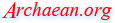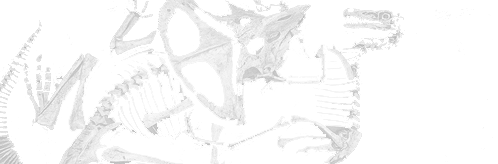| FoxyTab is a tabs manager for firefox
2017-11-27 16:27 UTC |
FoxyTab works with firefox above 57. This will allow you to manage all your tabs. I only use its copy tab URLs feature. I copy them and paste to a text file.
LINK
|
| Asus Tinker Board and Bluetooth sleep timeout
2017-11-25 03:50 UTC |
In Tinker Board's default OS, Linaro ( Debian based ):
Launch Synaptic Package Manager
Install Bluez
Use the newly installed GUI to setup your keyboard or other bluetooth device.
Now, I notice how the bluetooth device stays on until its battery dies.
So, I set a timeout.
Edit this file: /etc/bluetooth/input.conf
Find and set:
IdleTimeout
Set it to:
IdleTimeout=5
Where 5 is five minutes.

|
| Restarting networking on a Raspberry Pi ( debian, raspbian OS )
2017-11-11 22:32 UTC |
I had trouble restarting networking on a debian/raspbian system when the wifi disconnected.
This didn't work:
service networking restart
This didn't work either:
/etc/init.d/networking restart
But this worked:
ifdown eth0
ifup eth0
Simeple as that.
Or in a pinch:
ifdown eth0 && ifup eth0
In raspberry pi, they no longer use ifup/ifdown. They use dhcp entirely.
You can try to bring it up/down with:
ip link set dev eth0 down
ip link set dev eth0 up
You can try to restart dhcp client:
sudo systemctl restart dhcpcd
A notable tool to use for the pi: wpa_cli: LINK
|
| pi-hole.net: Network-wide ad blocking via your own Linux hardware
2017-11-09 22:28 UTC |
No client-side software required
Install by running one line on the console:
curl -sSL https://install.pi-hole.net | bash
That GETs a script and pipes to a shell.
It removes ads, but what do they do with your DNS traffic information? Do they resell it?
LINK
|
| Bill Gates blames IBM for [CTRL] + [ALT] + [DEL]
2017-09-21 15:42 UTC |
He says IBM engineers made that combination as a way to guarantee that an interrupt be sent to the system.
LINK
|
| Raspberry pi's operating system, Raspbian, now runs on your desktop.
2017-08-31 08:48 UTC |
Run Raspberry Pi Desktop on your PC or MAC. Try it as a virtual machine first.
LINK
|
| Raspberry pi introduces the Raspberry Pi Zero W - W for wireless for $10 instead of the current zero for $5USD.
2017-02-28 14:04 UTC |
The RPI 0 now includes wireless 802.11n and bluetooth 4. Excellent move. The W also retains the camera port.
Update 3/4/2017:
I picked one up at Micro Center tonight. It was in stock just a few hours ago. They had many bins full. Looks like at least a few thousand. Its selling at $10 for one. $15 for 2 or more and $20 for 6 or more. So instead of being cheaper in quantity, you are penalized for buying more.
Here's how the antenna works:
LINK
LINK
|