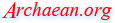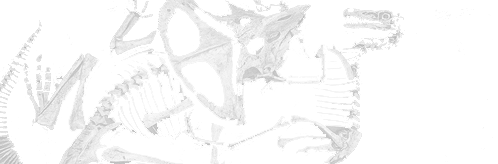| Forward Linux X Windows apps (remote server) to Microsoft Windows (local machine)
2023-12-05 21:22 UTC |
Forward Linux sessions using putty terminal and this MobaXterm app.
Nothing needs to be installed on your remote linux server.
On your local Microsoft Windows desktop, you probably already have putty terminal. There's a setting to forward x sessions. It's a simple check box. ( In putty, expand "connection", then SSH, then X11, then check the box marked "Enable X11 forwarding. Of course, save your settings. )
Install MobaXterm app.
LINK
Follow their instructions. Just run their app on windows and minimize it. Now, whatever apps you run in your putty session will pop up in your local windows desktop.
Comments:
All comments are filtered before moderator review.
Only common ASCII characters allowed.
Comments are truncated to 2000 characters.
Names are also kept short by truncation.
|