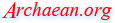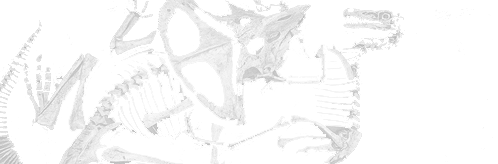| uni CASD01 micro SD and SD reader
2021-04-11 00:30 UTC |
Specs:
* Interface: USB 3.0 on one end and OTG USB C on other
* Reads: micro SD and SD cards
* Slim body, wont take up too much space
It has this aluminum body that feels nice. It is slim, so it wont take up much space. When you plug it in, it wont block too many ports. It will still block the next port.
It does have a blue idiot light on the slim side which you may or may not see. The light flashes on and off ( 50% duty cycle ) indicating data is being transfer. It does not flash according to data being transferred, but that it is being transferred.
My first test when I got this via amazon was with an older micro SD card. Right away, it transferred at 500Mbits/sec. I did this on a Raspberry Pi 4b running their default Raspberry Pi OS ( debian linux based)
I also tested this on an android phone. It is auto-mounted and ready for use. Right away I can open videos on my phone. It has a USB C OTG plug, so no adapter needed.
After unmount either from phone or linux, the blue light stays on, which does us no good service.

Comments:
All comments are filtered before moderator review.
Only common ASCII characters allowed.
Comments are truncated to 2000 characters.
Names are also kept short by truncation.
|