
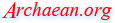

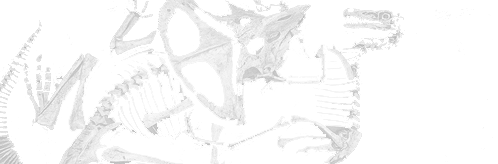
| DATE - TIME in UTC: Jul 18 |
| Names Database | ESP Trainer | Check your IP address IPv4/IPv6 |
| Forward Linux X Windows apps (remote server) to Microsoft Windows (local machine) 2023-12-05 21:22 UTC |
| Forward Linux sessions using putty terminal and this MobaXterm app.
Nothing needs to be installed on your remote linux server. On your local Microsoft Windows desktop, you probably already have putty terminal. There's a setting to forward x sessions. It's a simple check box. ( In putty, expand "connection", then SSH, then X11, then check the box marked "Enable X11 forwarding. Of course, save your settings. ) Install MobaXterm app. LINK 
Follow their instructions. Just run their app on windows and minimize it. Now, whatever apps you run in your putty session will pop up in your local windows desktop. |
| How to see Amazon questions and answers 2023-12-03 18:49 UTC |
| Over the years, amazon has been hiding their question and answers for whatever reason. You will notice that the Q&As are gone and in it's place is a search box where you have to search for questions.
If you want to see all Q&As, you will have to put in a specific URL. The format is this: https://www.amazon.com/ask/questions/asin/[product ID]/ Some examples: https://www.amazon.com/ask/questions/asin/B0BY24DG62/ https://www.amazon.com/ask/questions/asin/B0BCJFS3XH/ https://www.amazon.com/ask/questions/asin/B085LKLCYX/ Unfortunately, you will have to look in amazon's very long URL to find the product ID. Here is one of the shorter URLs I could find: https://www.amazon.com/gp/product/B077YDWZ6C?ref=ppx_pt2_dt_b_prod_image&th=1 Look at the pattern carefully. The product ID is about 10 digits long. |