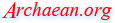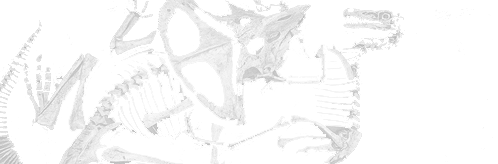| Opera Mobile web browser for smart-phones
2009-12-03 20:42 UTC |
I just tried the Opera 10 beta for my Windows Mobile 6 PDA. This browser really amazed me. It makes some of desktop browser features available for phones. Immediately, I noticed that full page web pages appear almost as they do on my desktop. Menus work, links highlight, and google maps almost work. One thing really nice I discovered when I pressed the up-down-left-right directional keypad is that a mouse pointer appears. It hovers over links making them highlight. It activates popup menus. And when I moved the pointer all the way down, it scrolls the page.
Then theres tabs. In a previous version, it supported three tabs. This beta version supports more than three. I haven't tested what the limit is. There's a "tabs" button that brings up a toolbox with thumbnails of open pages. Each thumbnail shows a preview of the page in that tab.
The same goes with the "start page". This opens up with nine boxes. Occupied boxes show a thumbnail preview of the page bookmarked. Although there's room for improvement here. What it shows on my unit is the upper left corner of the page linked.
The browser does seem to crash on some websites. For example LINK
There are some things I wish for. There aren't a lot of things you can configure here. Then there's this feature that I'm used to when I close my desktop browser, it save currently opened tabs and reopens them next time. The Opera mobile does not save any pages.
Opera's website has a "mini" and a "mobile". The difference is that one is bigger. The "mobile" is good if you have a fast PDA phone/smart phone. If you find your device to be slow to begin with, you'd probably want to try the "mini".
LINK
Comments:
All comments are filtered before moderator review.
Only common ASCII characters allowed.
Comments are truncated to 2000 characters.
Names are also kept short by truncation.
|